The Information Technology (IT) industry is experiencing unprecedented growth. If you find yourself captivated by the intricacies of computers, networks, and software, a career as an IT technician could be an ideal path. This role offers a dynamic and challenging environment where you can apply your technical expertise to solve a variety of problems.
As businesses increasingly rely on technology to operate efficiently, the demand for skilled IT professionals to manage, maintain, and troubleshoot their systems has surged. This rapid expansion has created a plethora of opportunities for individuals with a passion for technology and problem-solving.
Understanding the role of an IT technician
An IT technician is a crucial component of any organisation’s IT infrastructure. Their primary responsibilities encompass the upkeep and support of computer systems, networks, and software applications. This involves a broad range of tasks, including:
Troubleshooting: Identifying and resolving technical issues faced by users.
Hardware and software installation: Setting up and configuring computer systems, peripherals, and software applications.
Maintenance: Performing routine checks and updates to ensure optimal system performance.
Technical support: Providing assistance to users with various IT-related inquiries.
Network administration: Managing and maintaining network infrastructure.
In essence, IT technicians serve as the first line of defence in maintaining a smooth and efficient technological environment for an organisation.
Steps to becoming an IT technician
1. Education and skill development
High school diploma or equivalent
While not mandatory for all IT roles, a high school diploma provides a strong academic base, including essential subjects like math, science, and English. These subjects develop critical thinking, problem-solving, and communication skills, all of which are valuable in IT.
Develop technical skills
To excel in IT, you need a solid grasp of computer hardware and software. Start by understanding the components of a computer (CPU, RAM, storage, etc.), how they work together, and basic troubleshooting techniques.
Explore different operating systems like Windows, macOS, and Linux to familiarise yourself with their interfaces and functionalities. Networking concepts, including how computers communicate with each other, are also essential.
Online resources
The internet is a treasure trove of IT knowledge. Platforms like Coursera, edX, and Udemy offer a wide range of free and paid IT courses. You can learn at your own pace, covering topics from programming to network administration. Additionally, online tutorials, forums, and documentation provide valuable insights and practical guidance.
By investing time in building a strong foundation, you’ll be well-prepared to take on the challenges and opportunities of an IT career.
2. Obtain relevant certifications
To validate your IT skills and enhance your career prospects, pursuing industry-recognised certifications is essential.
CompTIA A+
The CompTIA A+ certification is a fundamental stepping stone for aspiring IT technicians. It demonstrates your proficiency in hardware and software troubleshooting. By earning this certification, you validate your ability to:
- Install, configure, and troubleshoot computer systems
- Support operating systems, including Windows, macOS, and Linux
- Troubleshoot network connectivity issues
- Provide basic network configuration
- Understand security best practices
CompTIA Network+
Building upon your A+ foundation, the CompTIA Network+ certification focuses on networking fundamentals. It equips you with the knowledge to:
- Install, configure, and troubleshoot network infrastructure
- Understand network protocols (TCP/IP, HTTP, etc.)
- Implement network security measures
- Manage network devices (routers, switches, firewalls)
Microsoft Certified: Fundamentals
For those interested in the Microsoft ecosystem, the Microsoft Certified: Fundamentals certification provides a solid understanding of Microsoft products and services. This certification covers:
- Core cloud concepts
- Microsoft Azure fundamentals
- Microsoft 365 and Windows operating systems
- Data analysis and power BI
By obtaining these certifications, you enhance your credibility as an IT technician and open doors to a wider range of job opportunities.
3. Gain practical experience
Practical experience is essential for honing your IT skills and gaining real-world exposure. Here are some effective ways to acquire hands-on experience:
Internships
Internships offer invaluable opportunities to work alongside experienced IT professionals. By immersing yourself in a professional IT environment, you can:
- Apply theoretical knowledge to real-world challenges
- Learn industry best practices and standards
- Develop problem-solving and critical thinking skills
- Build a professional network
- Explore different IT roles to identify your career path
Volunteer work
Contributing your IT skills to community organisations or schools not only benefits the community but also provides you with valuable experience. You can:
- Develop troubleshooting and problem-solving abilities
- Enhance your communication and interpersonal skills
- Gain exposure to diverse IT challenges
- Build a strong sense of responsibility and teamwork
Personal projects
Working on personal IT projects allows you to experiment with different technologies and solidify your knowledge. By building your own computer system or network, you can:
- Develop a deep understanding of hardware components and configurations
- Explore various operating systems and software applications
- Learn troubleshooting techniques firsthand
- Build a portfolio of your IT projects to showcase your skills
Through these practical experiences, you’ll develop a well-rounded skill set and gain confidence in your abilities as an IT technician.
4. Develop soft skills
In addition to technical expertise, soft skills are essential for building successful relationships with users and colleagues.
Communication
Effective communication is the cornerstone of any successful interaction. As an IT technician, you’ll need to explain complex technical issues in clear and understandable terms to users with varying levels of technical knowledge. Key communication skills include:
Active listening: Paying full attention to the user’s concerns and questions.
Clarity and conciseness: Explaining technical information in a clear and simple manner.
Empathy: Understanding and responding to the user’s emotions and perspective.
Verbal and nonverbal communication: Effectively using both spoken words and body language to convey information.
Problem-solving
Problem-solving is at the heart of an IT technician’s role. You’ll encounter a variety of technical challenges, and your ability to analyse issues, develop solutions, and implement them effectively is crucial. Key problem-solving skills include:
Critical thinking: Breaking down complex problems into smaller, manageable steps.
Analytical skills: Gathering information and identifying the root cause of issues.
Creativity: Exploring different approaches to find innovative solutions.
Decision-making: Weighing options and selecting the best course of action.
Customer service
Providing excellent customer service is essential for building positive relationships with users. A patient and helpful demeanour can go a long way in resolving issues and ensuring user satisfaction. Key customer service skills include:
Patience: Remaining calm and composed when dealing with frustrated users.
Empathy: Understanding and responding to the user’s needs and emotions.
Helpfulness: Providing clear and actionable solutions to user problems.
Professionalism: Maintaining a polite and respectful demeanour at all times.
By developing these soft skills, you’ll become a more effective and valuable IT technician.
Choosing your career path
After gaining the necessary skills and experience, it’s time to decide on the path that best suits your career goals and lifestyle.
Working for a company
Research companies: Identify companies in your area that align with your interests and values. Consider factors like company culture, size, industry, and the types of IT roles they offer.
Build a strong resume: Create a compelling resume that highlights your skills, certifications, and relevant experience. Tailor your resume to each job application, emphasising the skills most relevant to the position.
Network with IT professionals: Attend industry events, join online forums, and connect with IT professionals on platforms like LinkedIn. Networking can provide valuable insights into job opportunities, company culture, and potential mentors.
Becoming a contractor
Develop a specialised skill set: Focus on a specific area of IT expertise, such as network security, cloud computing, or cybersecurity. This specialisation will make you more marketable to clients.
Build a professional portfolio: Showcase your skills and experience through a portfolio of completed projects. This can include case studies, client testimonials, and examples of your work.
Market your services: Develop a strong online presence and actively market your services to potential clients. Utilise social media, networking events, and freelance platforms to generate leads.
Remote work
Acquire strong remote work skills: Develop excellent time management, communication, and self-discipline skills. Remote work requires the ability to stay focussed and productive in a home environment.
Leverage online platforms: Utilise job boards and freelance platforms specifically designed for remote work. Platforms like ZipRecruiter, Upwork and remote-specific job boards can help you find opportunities.
Ensure a suitable workspace: Create a dedicated workspace with reliable internet connectivity to optimise your productivity and professionalism.
The choice between working for a company, becoming a contractor, or pursuing remote work depends on your individual preferences, career goals, and lifestyle. Carefully consider the pros and cons of each option before making a decision.
Continuous learning in the IT industry
The IT industry is characterised by rapid advancements and emerging technologies. To stay competitive and relevant, continuous learning is essential. Here are some effective strategies to keep up with the latest trends:
Attending industry conferences and webinars
Networking opportunities: Connect with industry peers, share knowledge, and explore potential collaborations.
Access to expert insights: Learn from industry leaders and thought leaders about the latest trends and best practices.
Stay informed: Discover emerging technologies and their potential impact on the industry.
Pursuing additional certifications
Validate skills: Demonstrate your expertise and commitment to professional development.
Enhance career prospects: Gain access to higher-paying and more challenging roles.
Keep up with technology: Many certifications align with the latest industry standards and technologies.
Engaging in online forums and communities
Knowledge sharing: Participate in discussions, ask questions, and share insights with other IT professionals.
Stay updated: Learn about new tools, techniques, and problem-solving approaches.
Build relationships: Connect with potential mentors or collaborators.
Experimenting with new software and hardware
Hands-on experience: Gain practical knowledge of emerging technologies.
Identify potential applications: Explore how new tools can be used to improve efficiency and solve problems.
Stay ahead of the curve: Be among the first to adopt and master new technologies.
By incorporating these strategies into your professional development plan, you can position yourself as a valuable asset in the ever-evolving IT industry.
Conclusion
Becoming a successful IT technician requires a harmonious blend of technical proficiency, practical experience, and interpersonal abilities.
Technical skills are the foundation of an IT technician’s role. This includes a deep understanding of hardware components, software applications, networking concepts, and troubleshooting techniques. Proficiency in these areas enables you to diagnose and resolve technical issues efficiently.
Practical experience is where theoretical knowledge is transformed into real-world problem-solving. Hands-on experience through internships, volunteer work, or personal projects allows you to apply your technical skills in practical scenarios, building confidence and refining your abilities.
Soft skills, such as communication, problem-solving, and customer service, are equally crucial. The ability to interact effectively with users, understand their needs, and communicate complex technical information clearly is essential. Strong problem-solving skills help you tackle challenges systematically, while a patient and helpful demeanour fosters positive relationships with clients.
By cultivating a strong foundation in these three areas and maintaining a commitment to lifelong learning, you can build a rewarding and fulfilling career as an IT technician.
See also:
Social media apps: 10 ways to boost your studies
Cybersecurity: A student’s guide to staying safe online
School laptop: Top devices to power your studies in specific subject areas
Top 10 tech gadgets to power up your school year
Enhancing education: The transformative impact of flat-screen TVs in modern classrooms
Calculators: Basic, scientific, graphing and financial
Small text generator and 15 benefits
5 Benefits of converting PDF to SVG format for students
Discover more from Study Zone Institute
Subscribe to get the latest posts sent to your email.
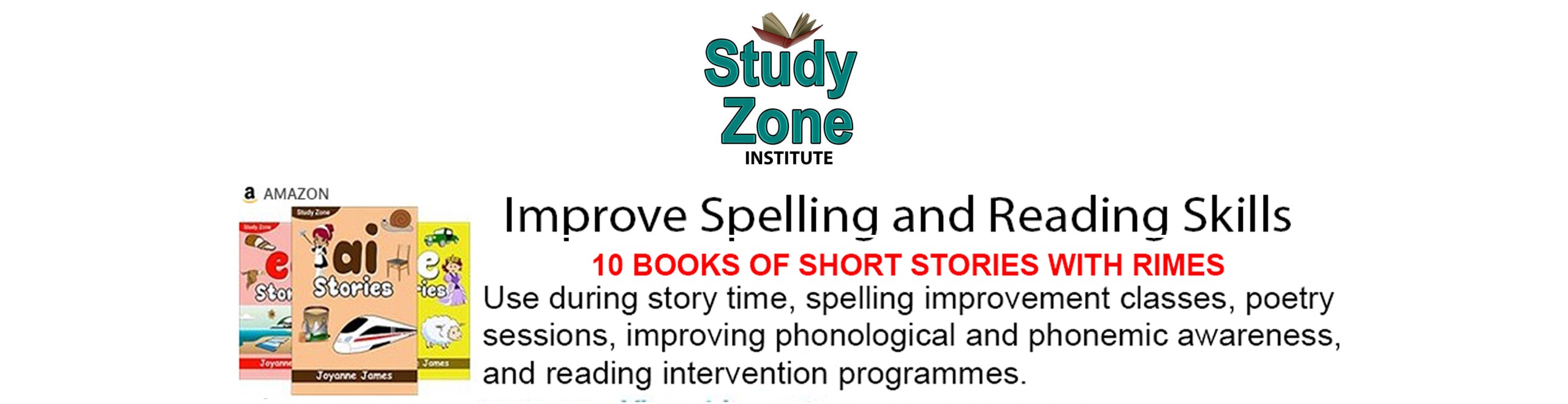 Study Zone Institute Teaching and learning made easy
Study Zone Institute Teaching and learning made easy









You must be logged in to post a comment.